Solved: Error: Column column cannot be null : UPDATE TABLE SET COLUMN = NULL
If you have encountered this problem most probably your MySQL version updated and Strict Mode is enabled. Read more about it here: Strict Mode enabled by default
This happens because when inserting an new row and some columns are not mentioned in the INSERT query, they are filled up as NULL by default, or maybe you are actually inserting a value of NULL, but for this to work your column must be set to allow NULL, other wise it will crash,
To fix this you have a few options. Using PHPMYADMIN you can go to the table, Clik on Structure and the under ACTIONS edit the column that is giving you trouble.

Then select NULL and save:

Or if you prefer coding it directly on a query add the following:
ALTER TABLE table_name CHANGE column_name column_name type DEFAULT NULL
for exmaple:
ALTER TABLE STUDENTS CHANGE registration_date registration_date DATETIME DEFAULT NULL;
I hope this helps,
Good Luck!

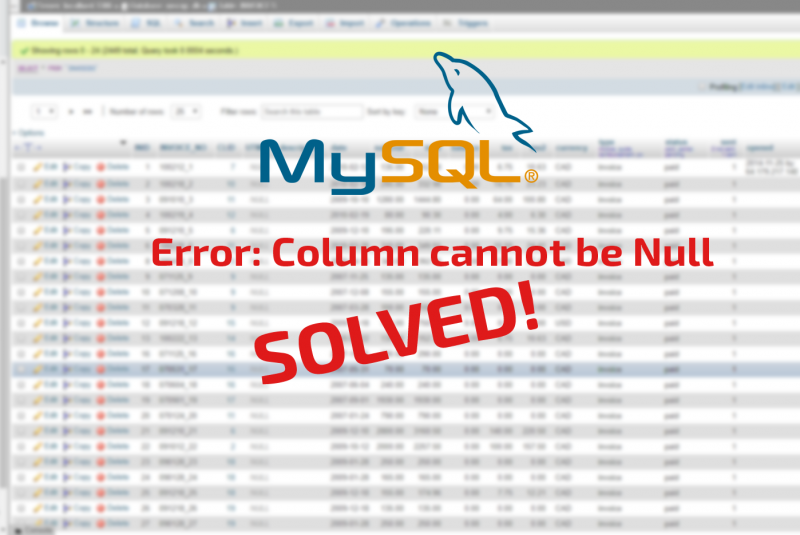

Comments