Windows 11 is already available since October 5th 2021 and it is 100% FREE.
The upgrade from Windows 10 to Windows 11 will remain free until mid-2022. If you already have Windows 10 you can upgrade on the link provided below. Although Microsoft recommends waiting for the upgrade notification that will periodically appear in your updates’ notifications
On this page you will find 3 different options to get Windows 11:
- Windows 11 Installation Assistant (recommended, easily upgrade from Windows 10 and keep your files and apps)
- Create Windows 11 Installation Media (reinstall or clean install of Windows 11 on a new or used PC)
- Download Windows 11 Disk Image (ISO) (You will need to create a bootable installation media: DVD or a USB flash drive)
Before Installing windows, check your PC for compatibility with the following APP:
DOWNLOAD THE PC HEALTH CHECK APP
The minimum requirements for Windows 11 are:
| Processor | 1 gigahertz (GHz) or faster with 2 or more cores on a compatible 64-bit processor or System on a Chip (SoC). |
| RAM | 4 gigabyte (GB). |
| Storage | 64 GB or larger storage device Note: See below under “More information on storage space to keep Windows 11 up-to-date” for more details. |
| System firmware | UEFI, Secure Boot capable. |
| TPM | Trusted Platform Module (TPM) version 2.0. |
| Graphics card | Compatible with DirectX 12 or later with WDDM 2.0 driver. |
| Display | High definition (720p) display that is greater than 9” diagonally, 8 bits per color channel. |
If your PC is not compatible a message like this will appear:
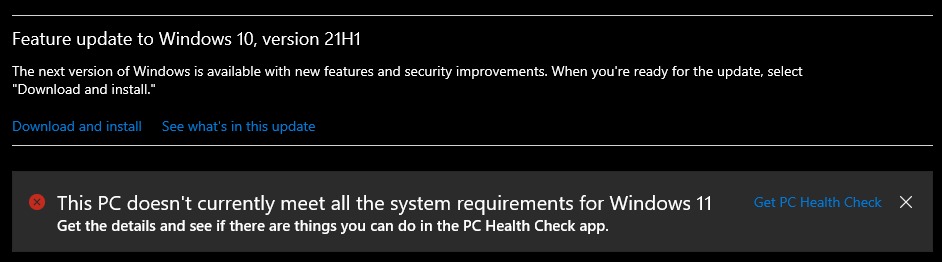
Learn more about Windows 11 in the official Windows 11 page from Microsoft



Comments