1. Log into cPanel
Two ways to access cPanel:
1. cpanel.website ( example: cpanel.yourwebsite.com )
2. website/cpanel ( example: yourwebsite.com/cpanel )
2. Scroll down to the Email section and click on Email Account.
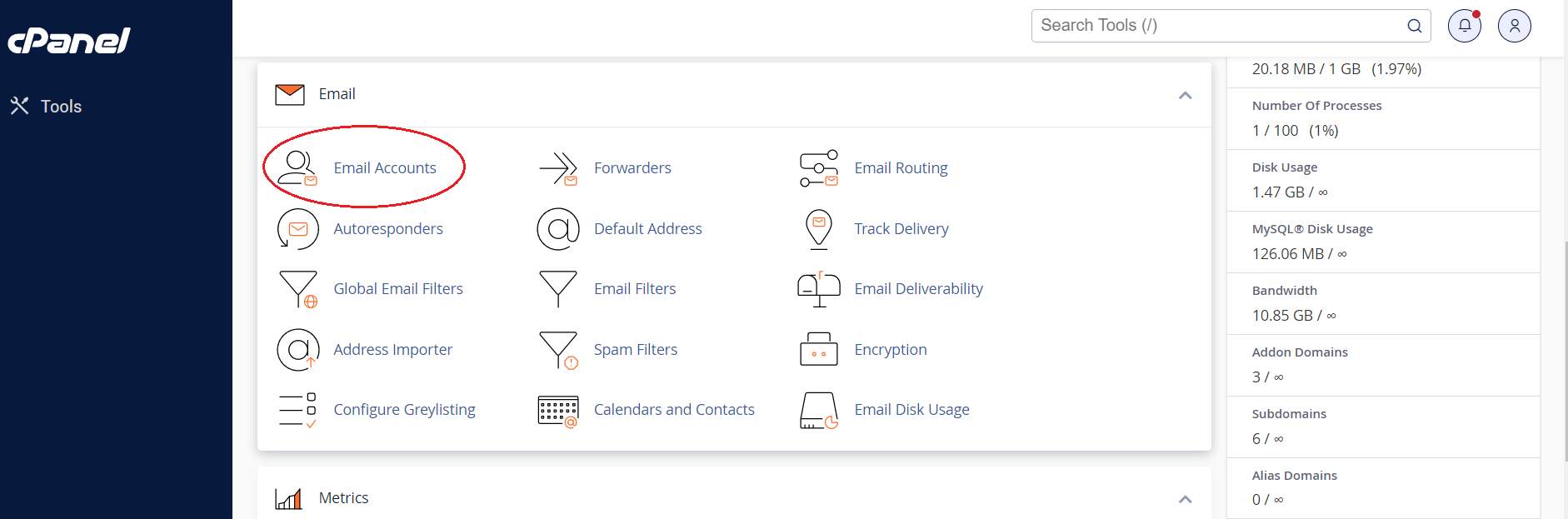
3. On the right side click on Create
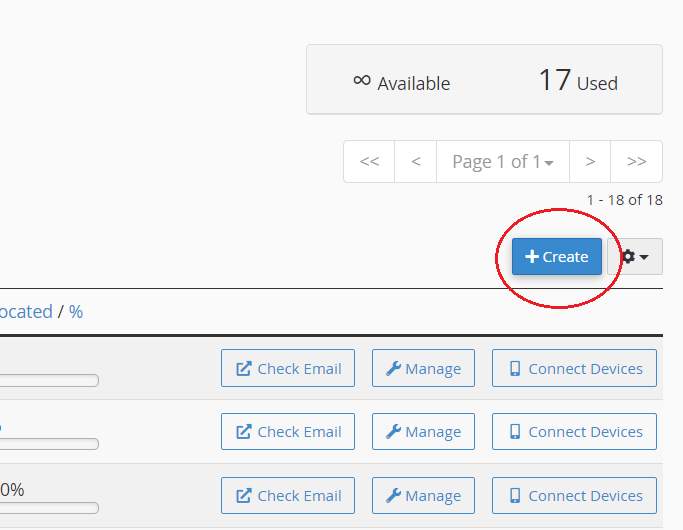
3. Enter your username and password.
4. Click on edit setting
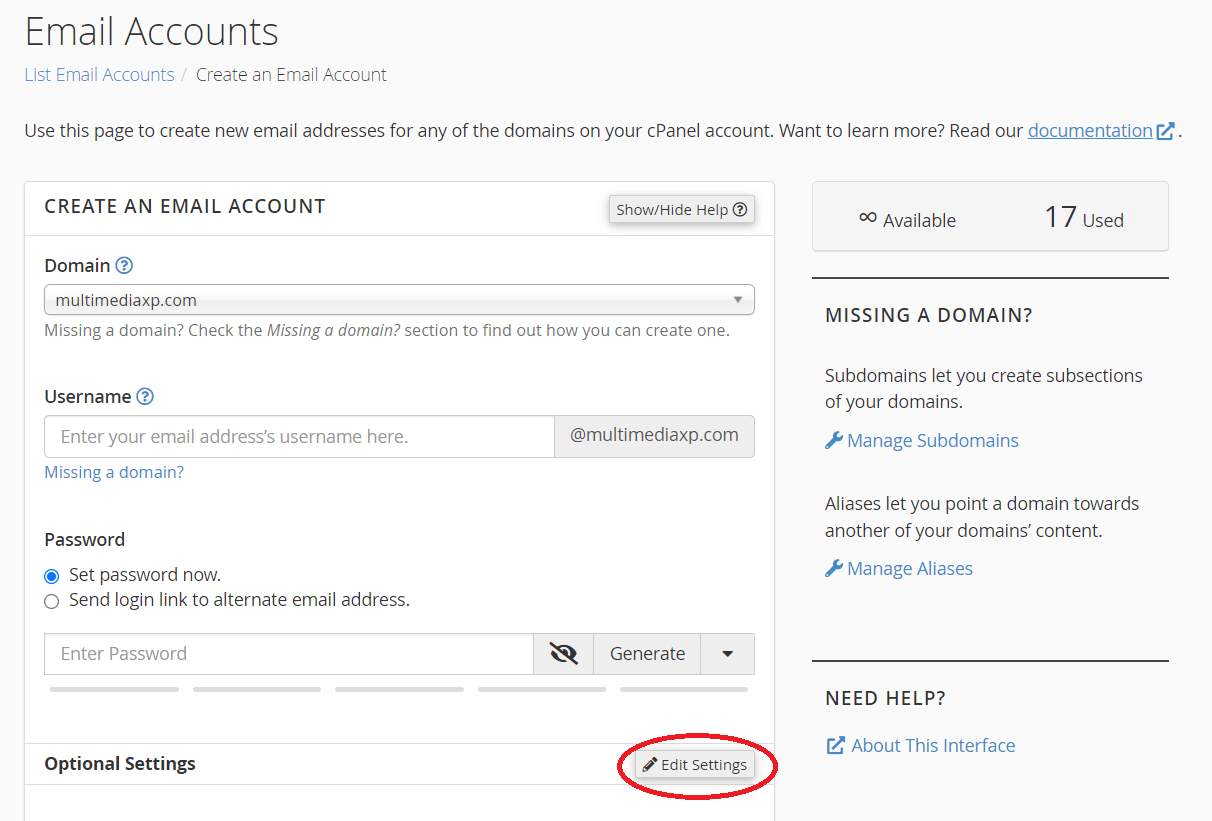
5. Assign the desired storage space for this account and click on Create.
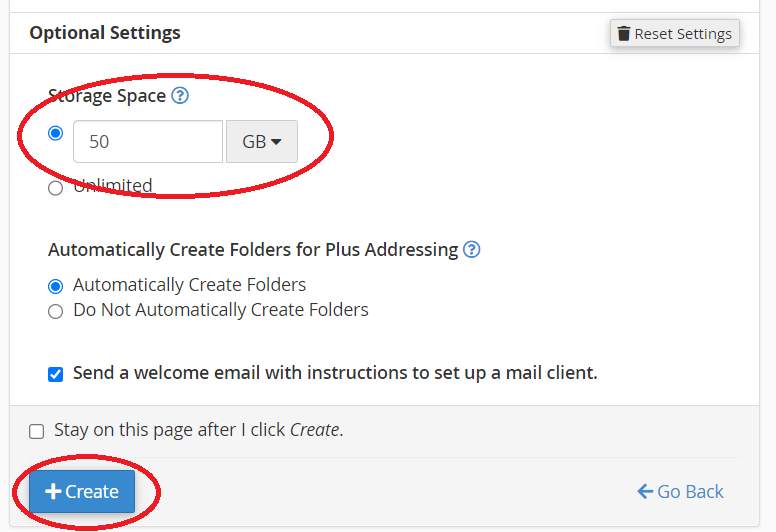

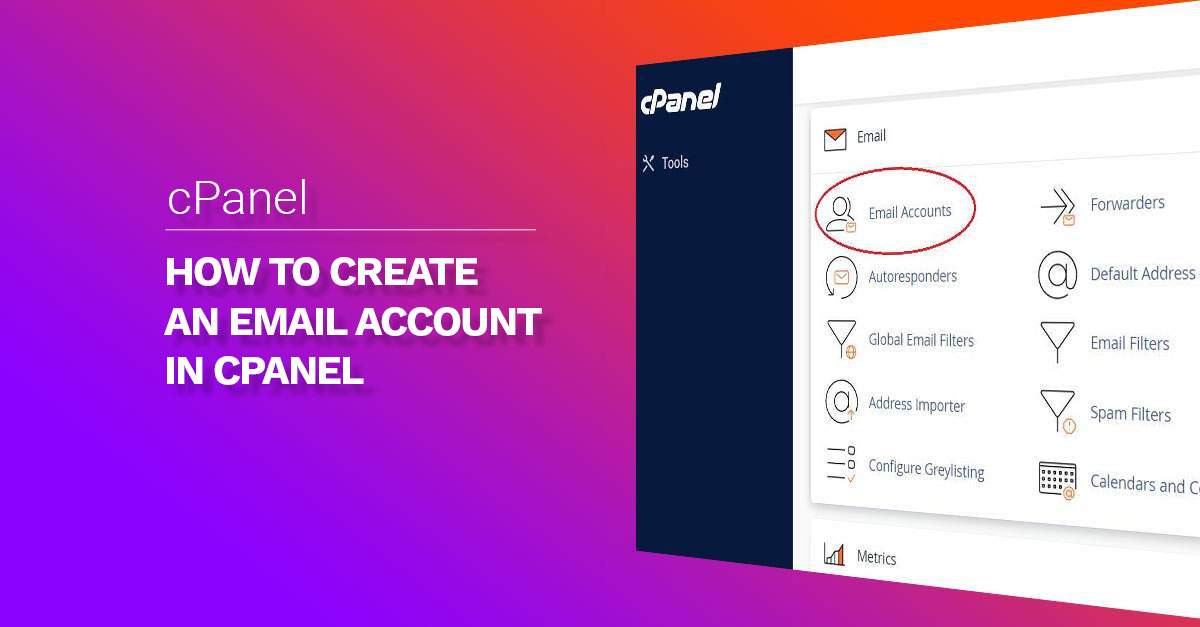

Comments