How to erase more than 20 messages at a time in Gmail
- After you had made your search on gmail, or you have found the emails that you want to erase using the filters, Select all the messages that are visible (20)
- Click on "Select all messages that match this search"
- Erase all the emails.
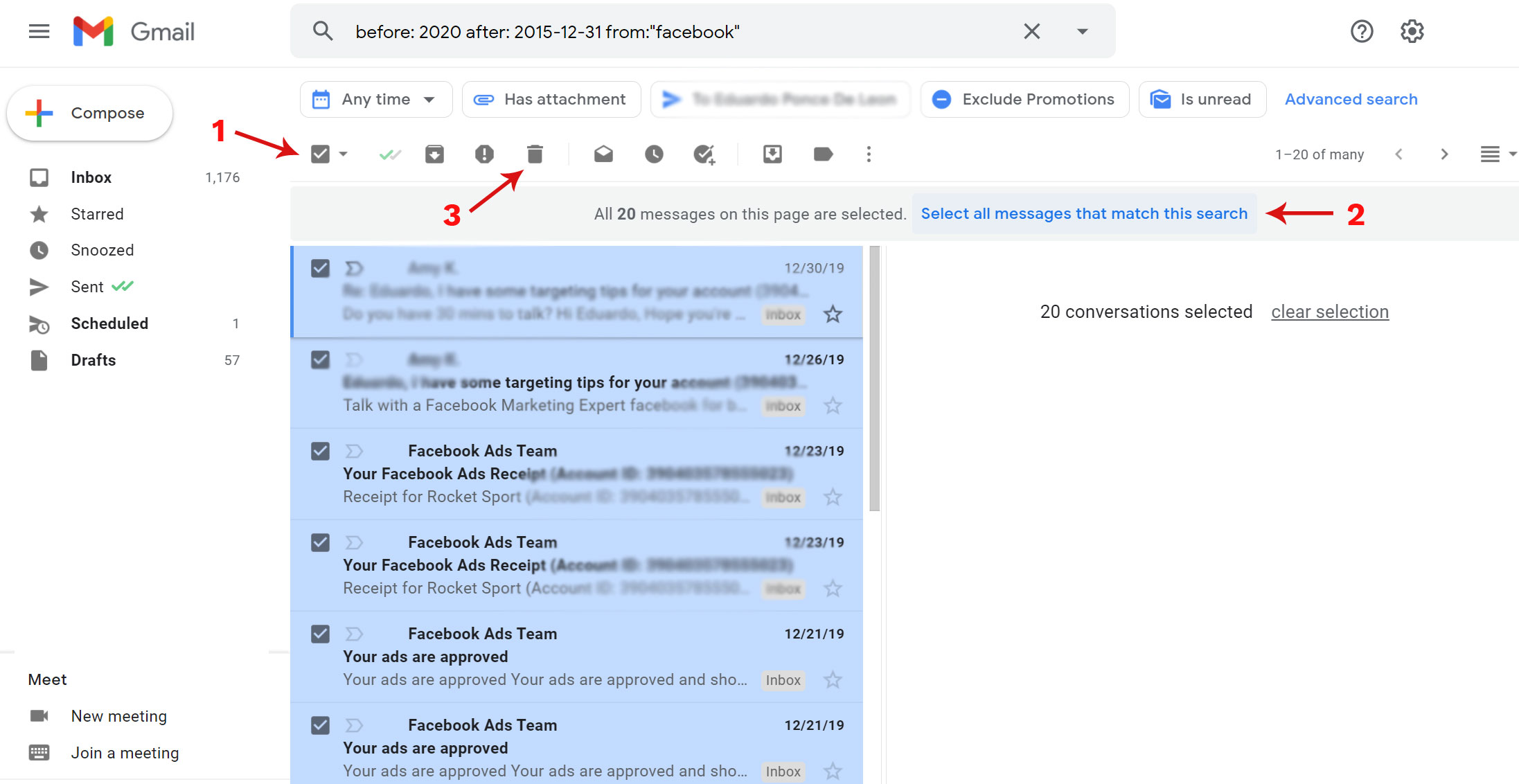
If you don't want to erase them you can also archive them or mark them all as read, click here to learn more.

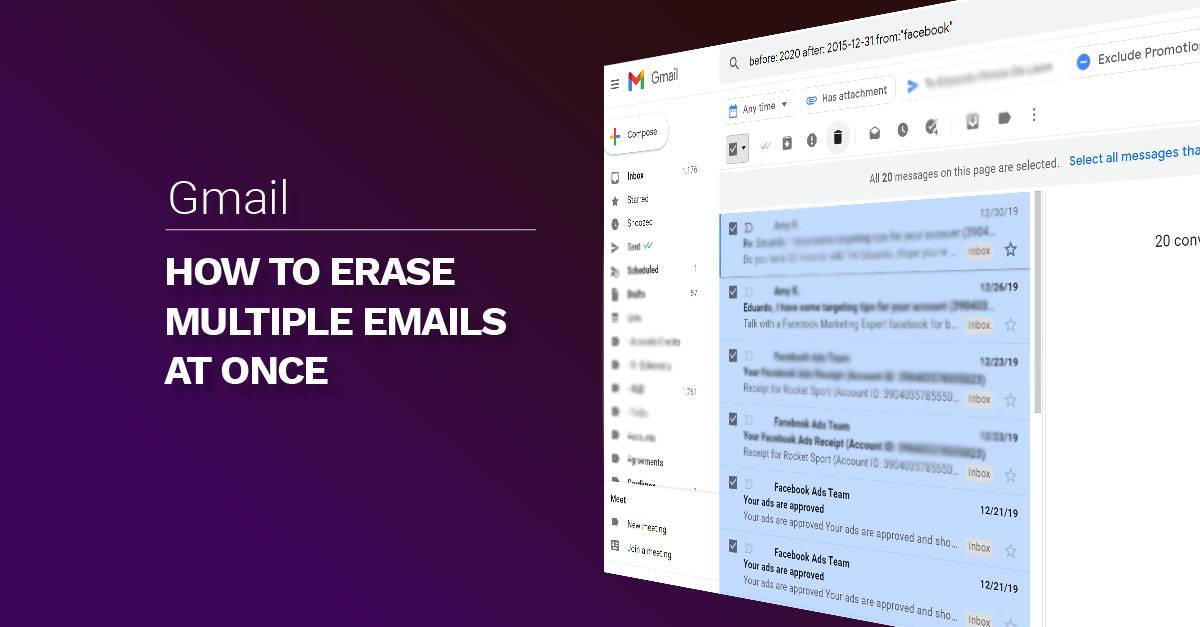

Comments