1. Log into cPanel
Two ways to access cPanel:
1. cpanel.website ( example: cpanel.yourwebsite.com )
2. website/cpanel ( example: yourwebsite.com/cpanel )
2. Click on phpMyAdmin
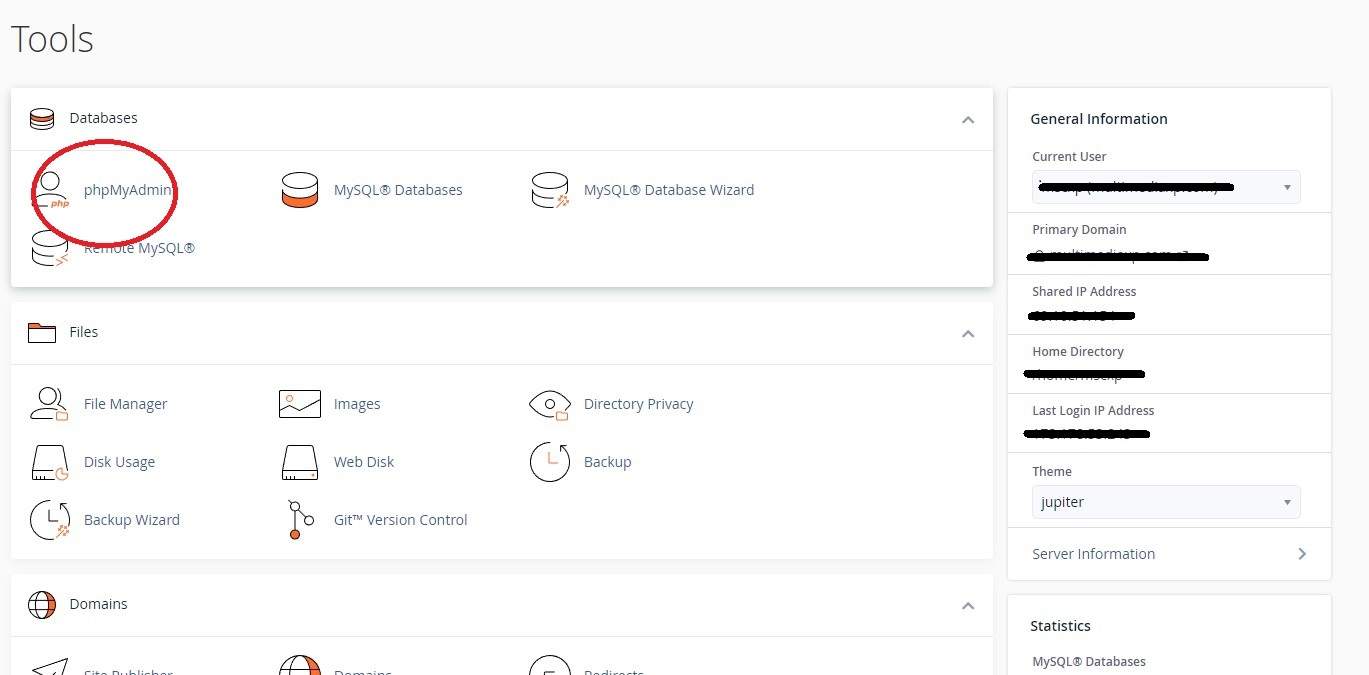
3.Select your database from the left Menu.
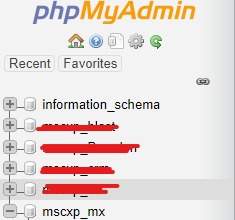
4. Once the database is selected, form the top Menu click on Export and select the Custom Export method.
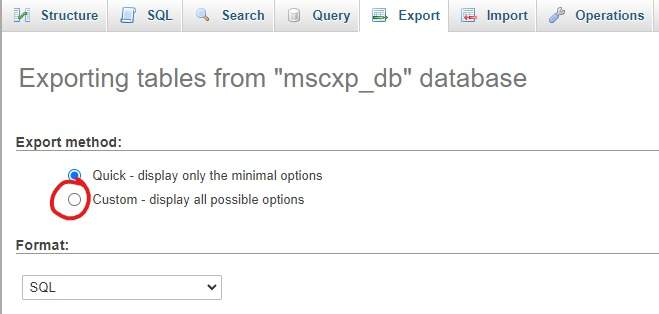
5. From the export options select change the compression to gzipped. You can skip this step but by choosing a compression method you save transfer time and space the file is a lot smaller.
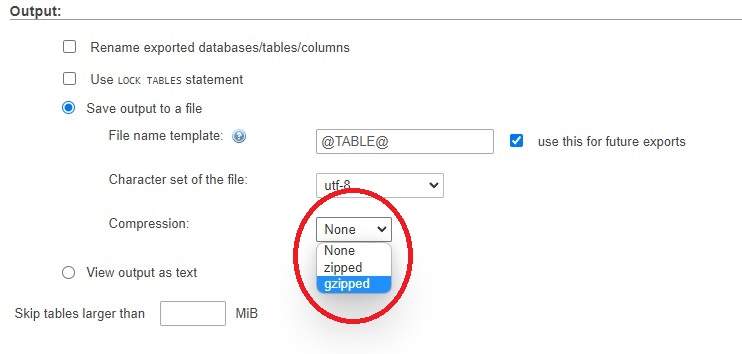
4. Finally, click Go at the bottom of the page. This will download a compressed file with a backup of your database, keep it safe.
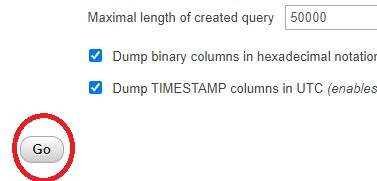

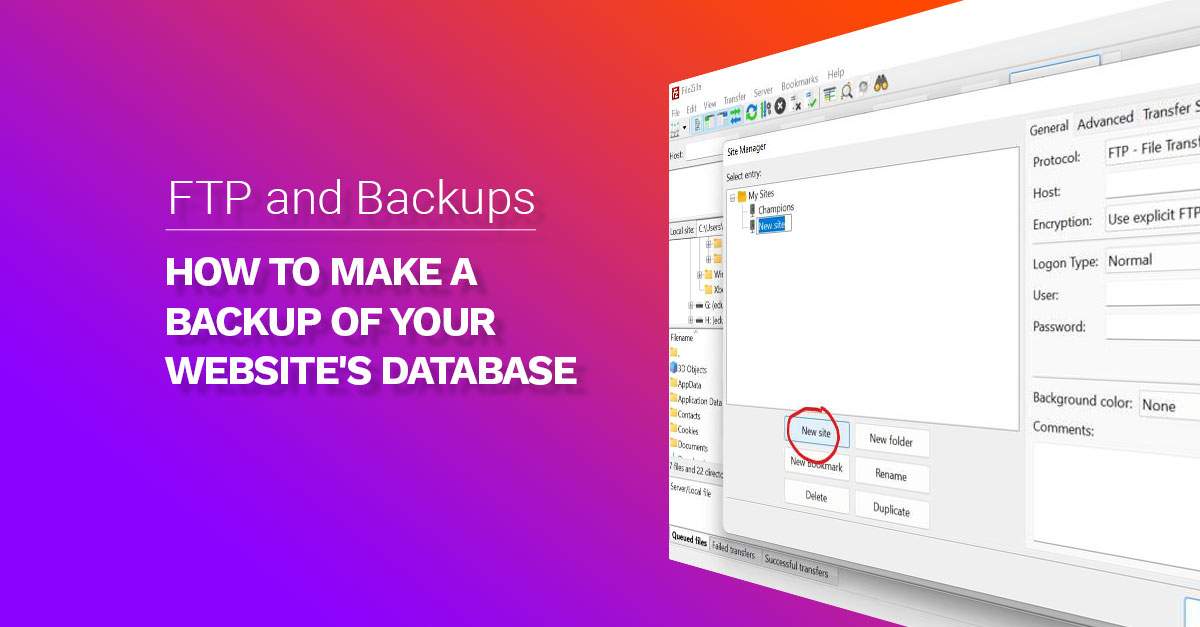

Comments