A few years ago I moved from one account to another, so I erased all my files from Google Drive and migrated to a new account as well, Today I went back to that account because I wanted to use it again and to my surporse I was still using 26 GB of Space when I had erased everything years ago.
Google tells you whrere the space is being used and it said it was in Googler Drive. It is a combination of your emails, Google Drive Files and Photos

The problem is that all my files were erased. So how to know if I had no files at all?:
1) Check your main Drive Folder (this one is empty):

2) I checked the Trash and Shared with me folder, (all empty as well)

3) Finally check Orphan Files. And this is where I found those 26 GB of storage.
What are orphan files? These are fles that I uploaded to a folder that was shared with me, but when the owner of the folder erased the folder, I ended up with files without a location, so you can't see them but they are there using space.
So how to see Orphan files in Google Drive:
Search for this:
is:unorganized owner:me
The results will be all those files taking space and are not visible in your drive any more. If you are on a Free plan you have upto 15GB of storage so you might want to check if you have any files there, and also if you are paying why pating for unused space?

If this helped please leave a comment below and share!
Thanks

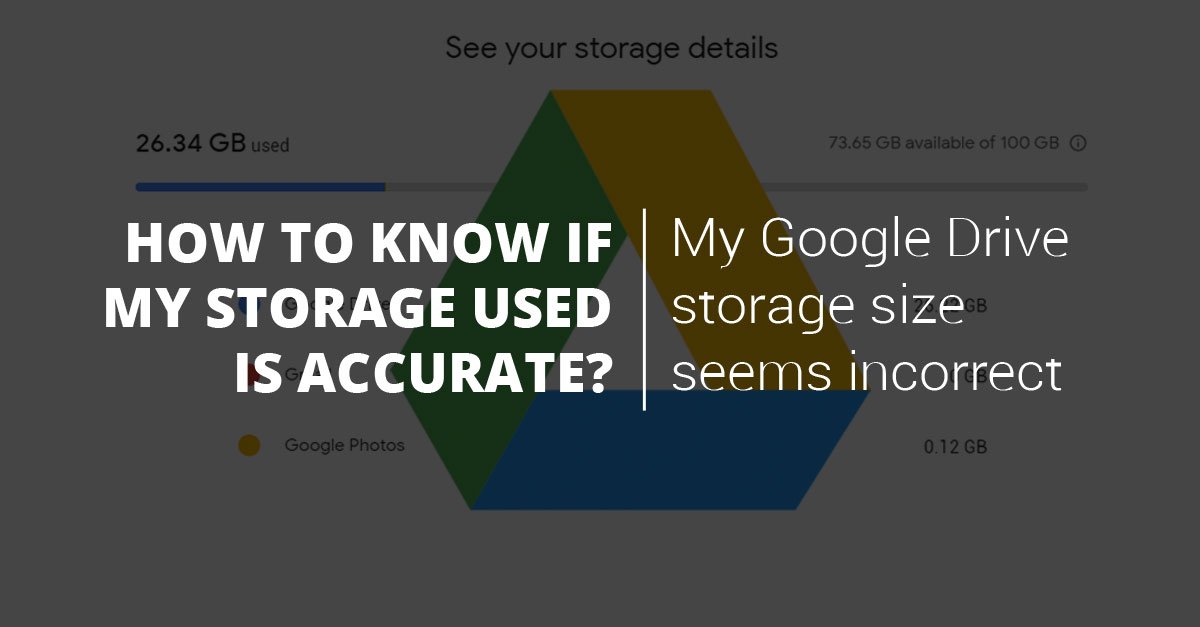

Comments