We usually wouldn't cover a topic like this, but we have seen a huge amount of search queries asking for a solution for the Chaturbate.com SSL problem.
Chaturbate is a huge company with a big IT team behind, so chances are that the problem is not in their SSL certificate or servers but rather on your computer or network.
How to know it the err_ssl_version_or_cipher_mismatch problem is your computer?
- Is the website working on other computers or other browsers or are you using explorer?
If this happens only in your computer then definitely is your computer, if it works on another browser, then the problem is your browser, If it works on other browser and also you are using explorer, then the solution: update or re-install your browser and if you are using explorer it's time to change to edge.

- Are you using Windows XP or Windows 7?
It has been a while since Microsoft stopped generating security updates for Windows XP and Windows 7's end of life was also in January 2020, which means that your computer is not updated to be compatible with newr SSL certificates. The Solution, upgrade to Windows 10.

- Are you using more than one firewall / antivirus?
Never install more than one security sofware because they will just fight between each other causing performance issues and may be the cause of this SSL missmatch. The Solution, use only one security product.

- If you use your computer or laptop on a different network, does chaturbate work?
Take your laptop and connect using another network with a different router and Internet Service Provider, for example connect using your cellphone's data. If the chaturbate works on a different network then it may be a problem with your router's firewall. Solution: talk to your ISP technical support or get an IT specialist to help you with the problem.

If this helped leave us a comment below, if this you still couldn't figure it out, also leave us a comment, maybe we can find a solution.
Good Luck!

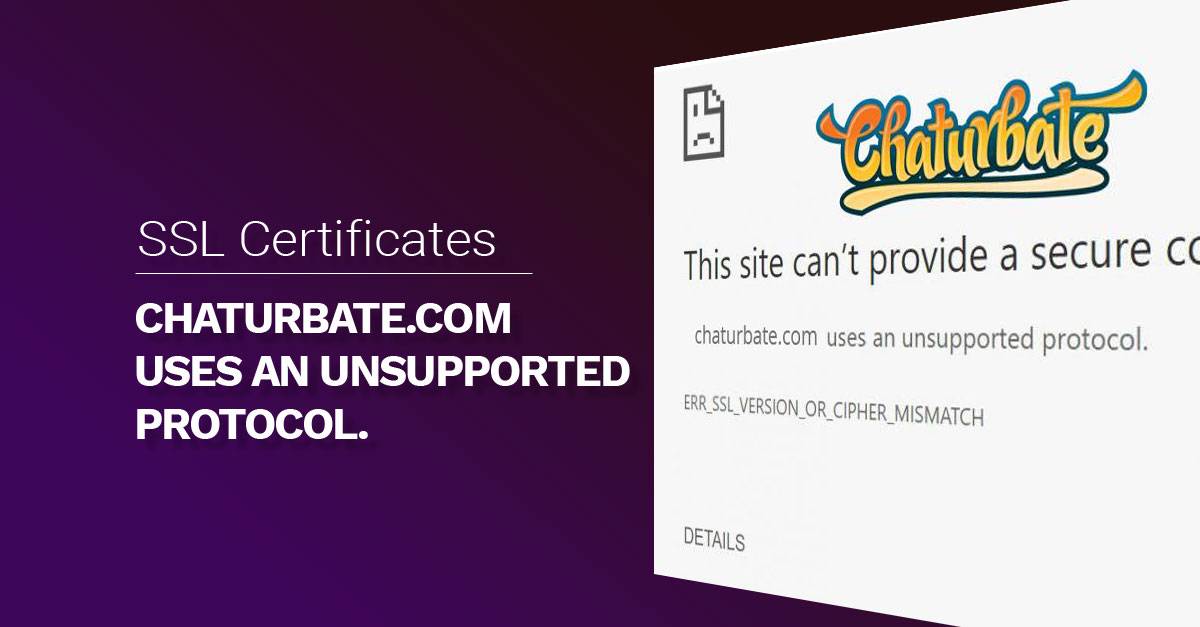

Comments