Something happened after a recent Windows update that my keyboard changes language without me doing so. If you are like me, I am constantly changing tabs, windows, saving documents, copying, pasting, etc all with keyboard shortcuts, and this might be the reason of the issue.
First of all you should know that if you press Windows + sapce on the keyboard you can change languages, so this might be causing the issue.

But I am well aware of this shortcuts so it was not the case with me. So here are 2 possible scenarios that might be changing the language on your keyboard as it did to me:
Hot keys for inout Languages and default input method
Go to Settings -> Time and Language -> Chose an input method to always use as default



Here:
- Make sure to override for default input method and select your preffered language.
- Next "Switch Input Methods" make sure that both checkboxes are not checked.
- Then click on "Input language hot keys"

On the next window, go to the Advanced Key Settings tab, select "Between input languages" and click on Change Key Sequence.
Next select "Not assigned" for both radio inputs, and cick OK

I hope this helps.

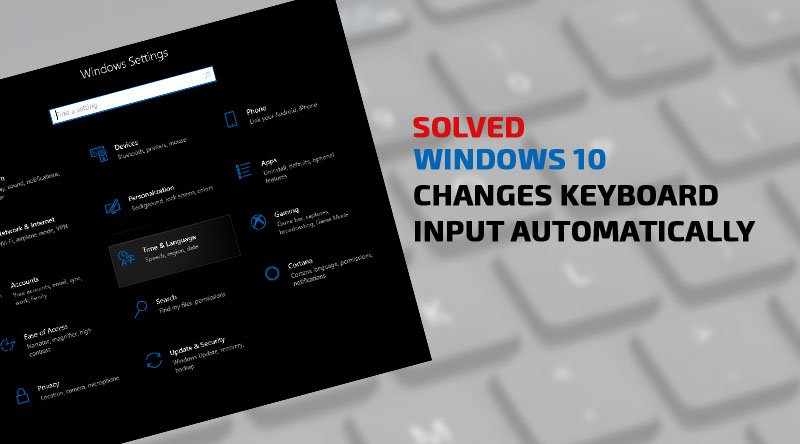

Comments