ARE YOU LOOKING FOR THE MICROSOFT OUTLOOK 365 INSTRUCTIONS? then click here:
How to setup a POP / IMAP account on the new Microsoft Outlook 365?
Before starting make sure that you have the following information:
- The email address to add
- Username (usually is also the email address)
- Password (it is case sensitive!)
- Incoming mail server (usually mail.yourdomain.com)
- Outgoing mail server (usually mail.yourdomain.com or smtp.yourdomain.com)
- Incoming mail PORT (for IMAP SSL connections usually 993 or 995 for POP with SSL)
- Outgoing mail PORT (for SSL connections usually 465 or 587)
- SSL Instructions for both, incoming and outgoing.
To add an IMAP or POP3 account to outlook 2016, follow these simple steps:
1. Open Outlook and on the top left corner click on FILE
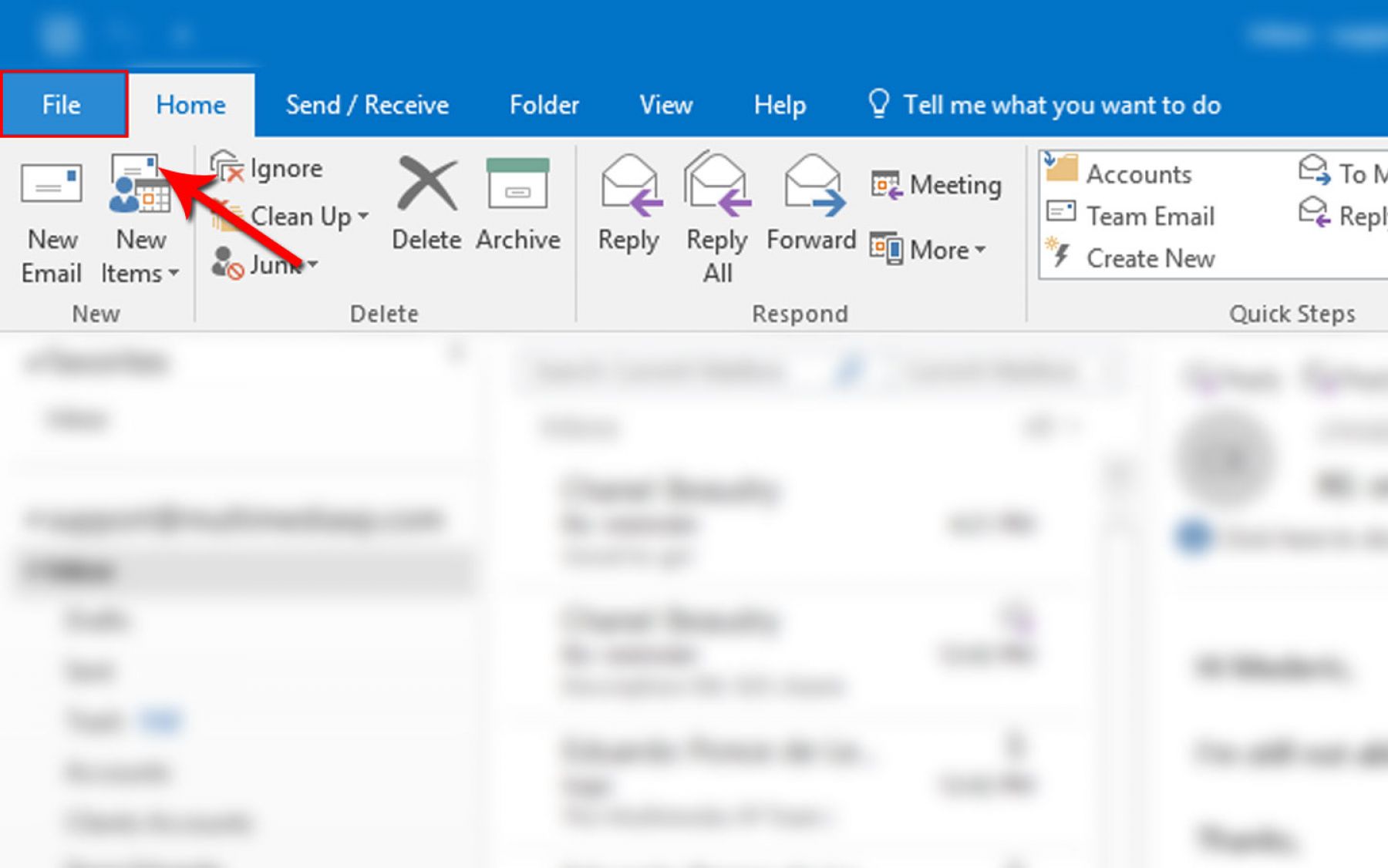
2. On the Info section select Account Settings -> Account Settings
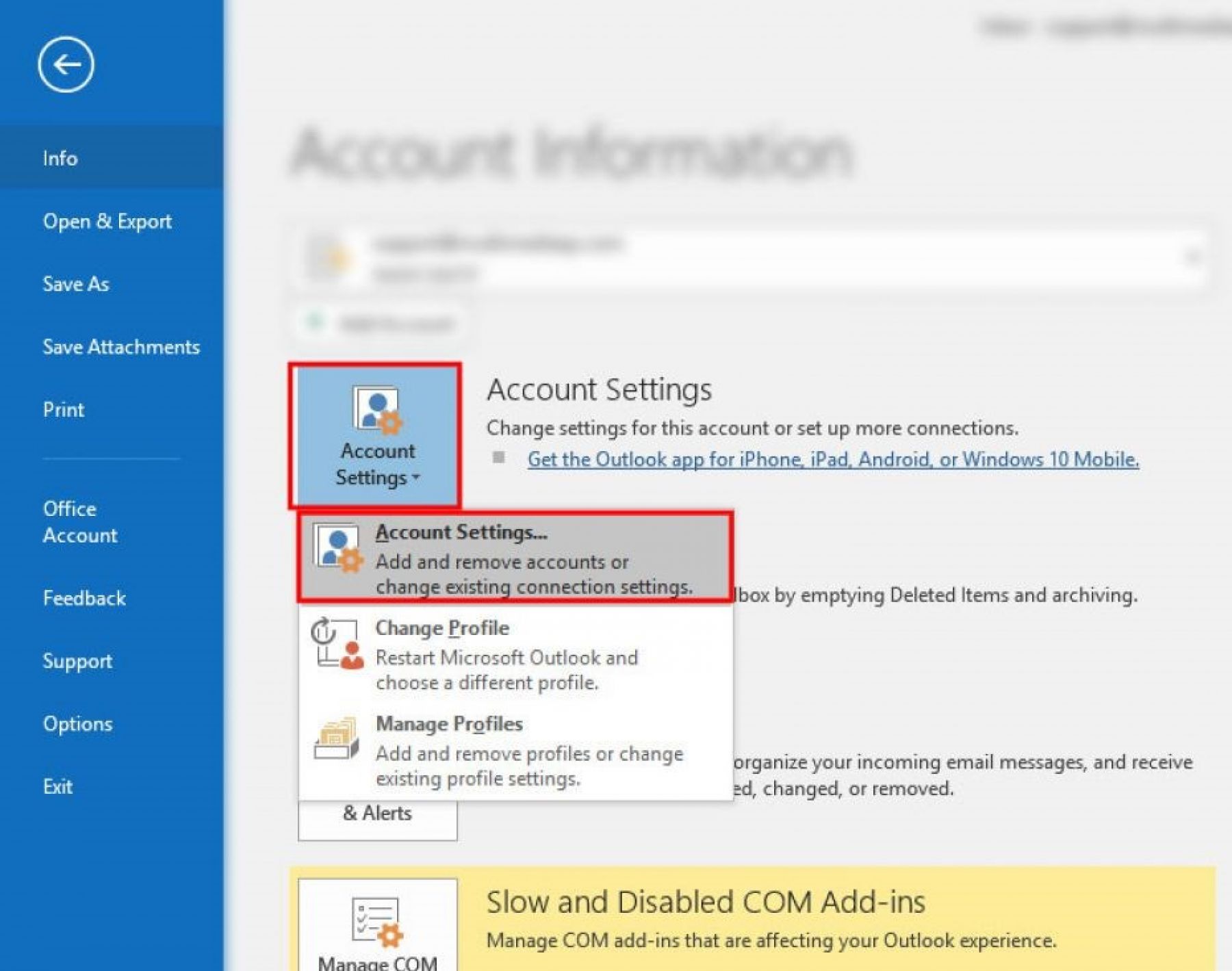
3. On the Account Settings window, click on New
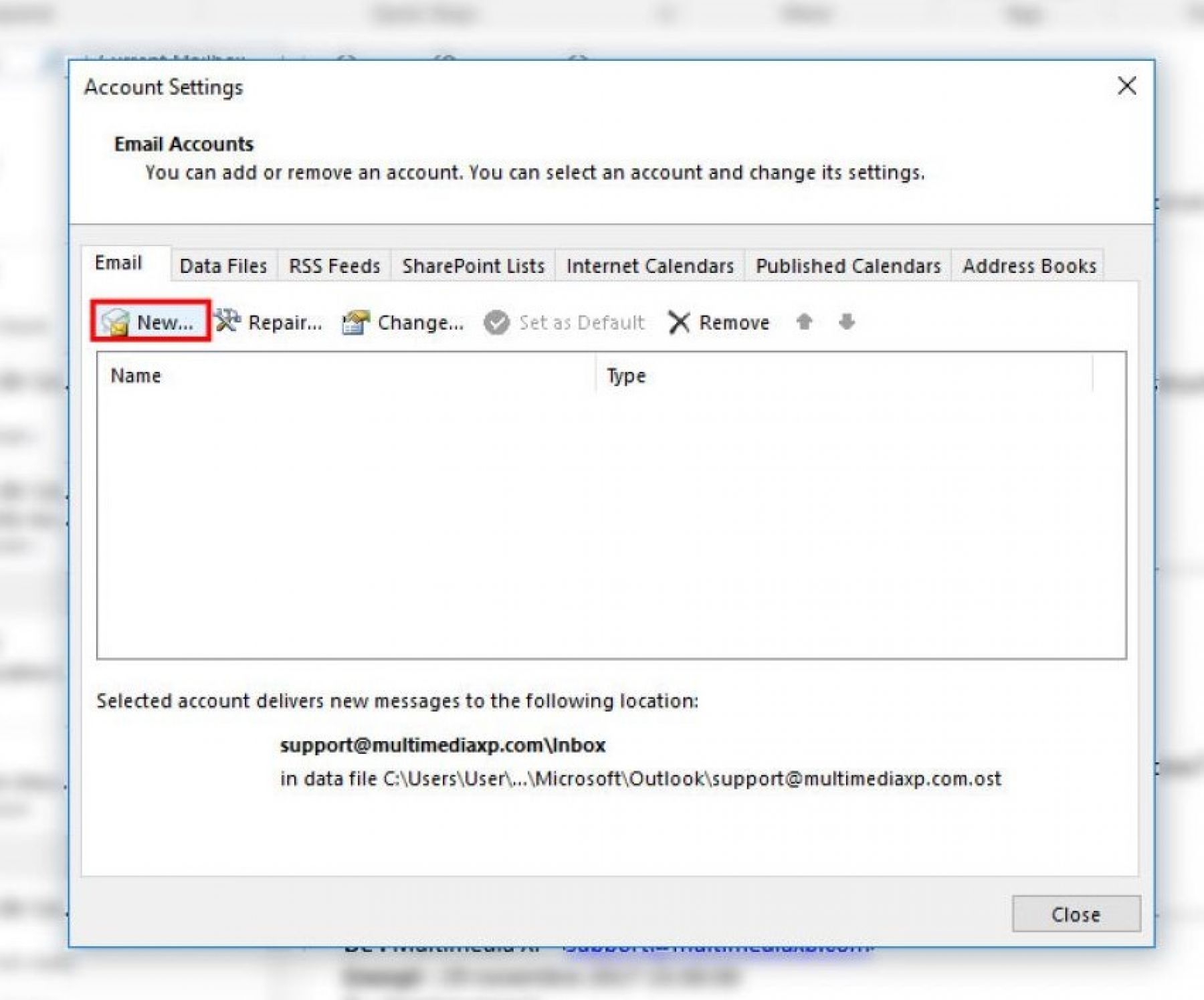
4. Enter your email address and click on Advanced Options (check: Let me setup my account manually)
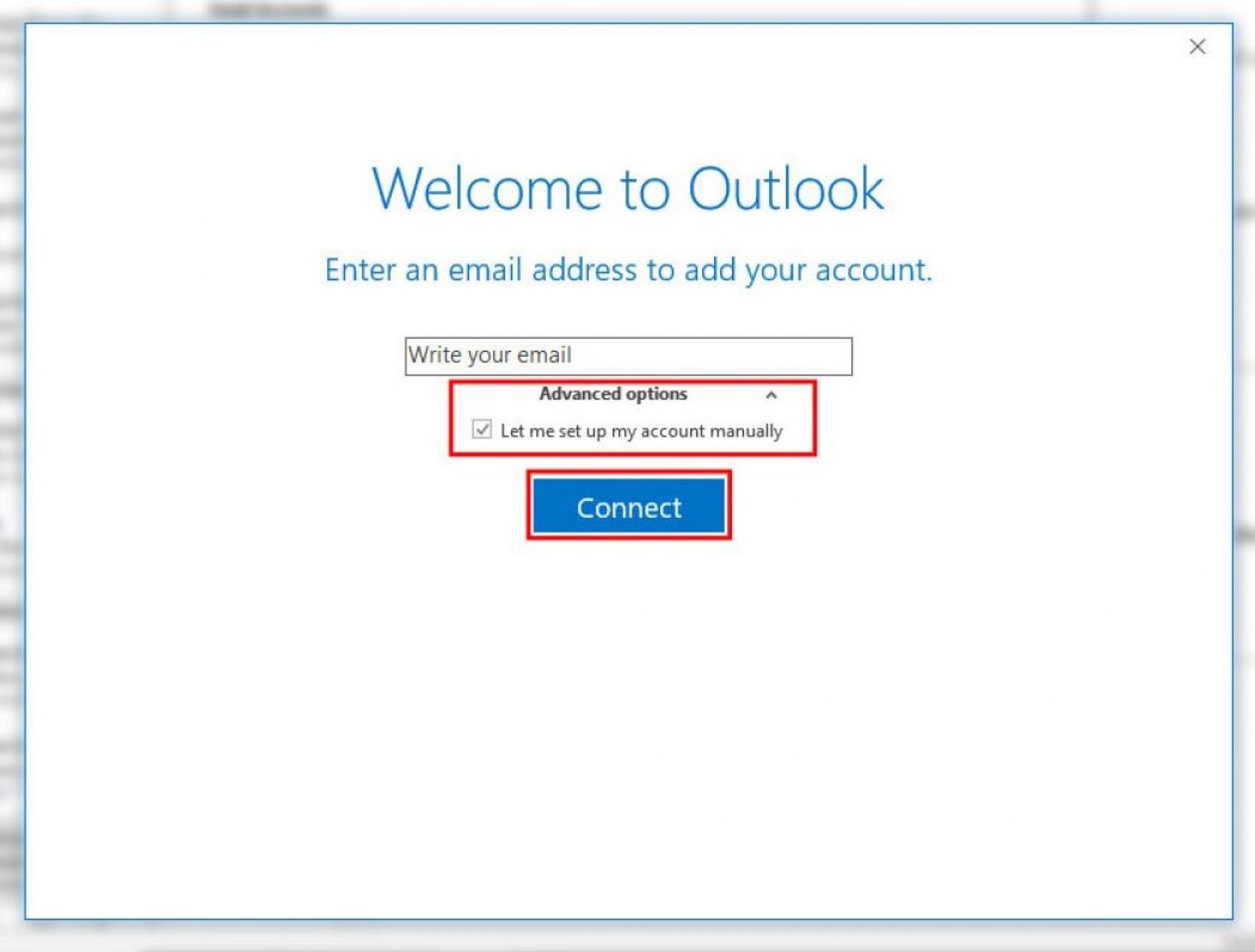
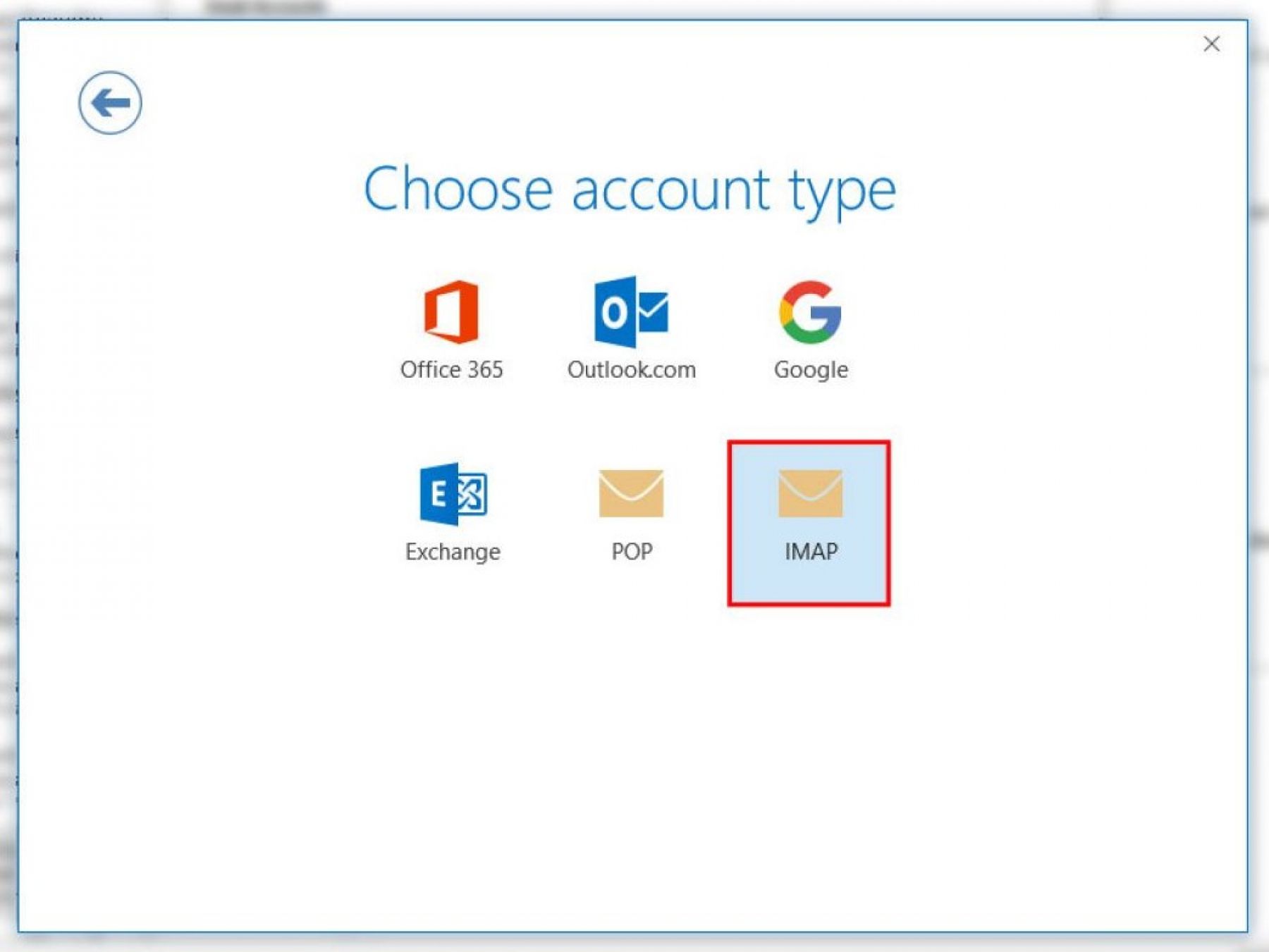
- Incoming mail server: usually mail.yourdomain.com or ask your mail server administrator for the right mail server..
- Incoming mail PORT (usually 993 IMAP, 995 POP3 when using SSL or without SSL 143 for IMAP and 110 for POP3).
- Encryption Method, if you have a server that allows secure connections (SSL) turn this option on.
- Outgoing mail server: usually mail.yourdomain.com or smtp.yourdomain.com, many times your ISP (Internet Service Provider) may give you an outgoing server, the outgoing server will not require authentication and uses port 25.
- Outgoing mail PORT: usually 465 for secure connections with SSL or 587 or 26 without SSL, by default, the outgoing port is 25 but this is most of the times dedicated to the ISP.
- Encryption Method: if you have a server that allows secure connections (SSL) turn this option on.
Unless indicated by your mail-server provider, do not select the option that says "Require logon using SPA".
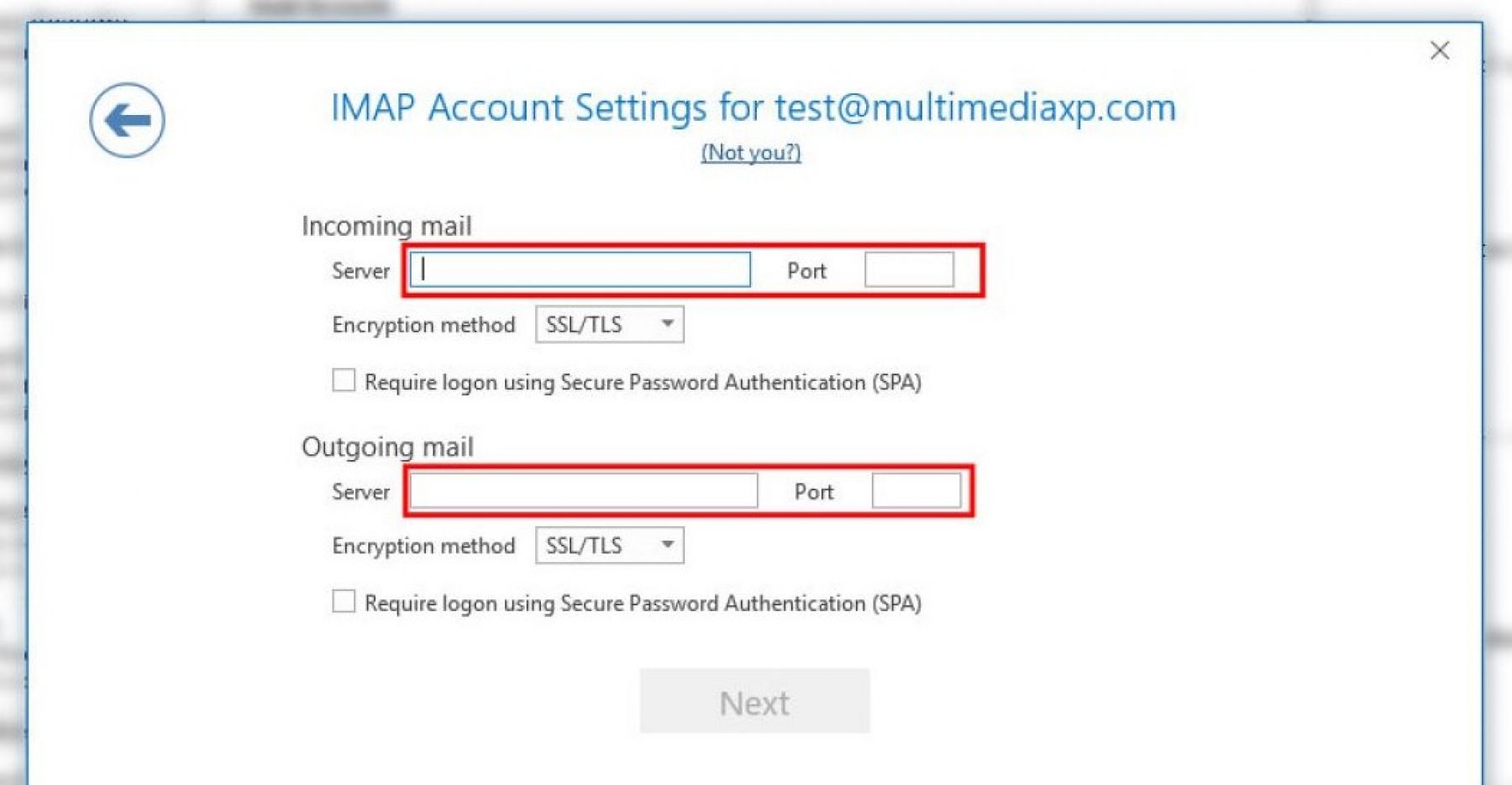
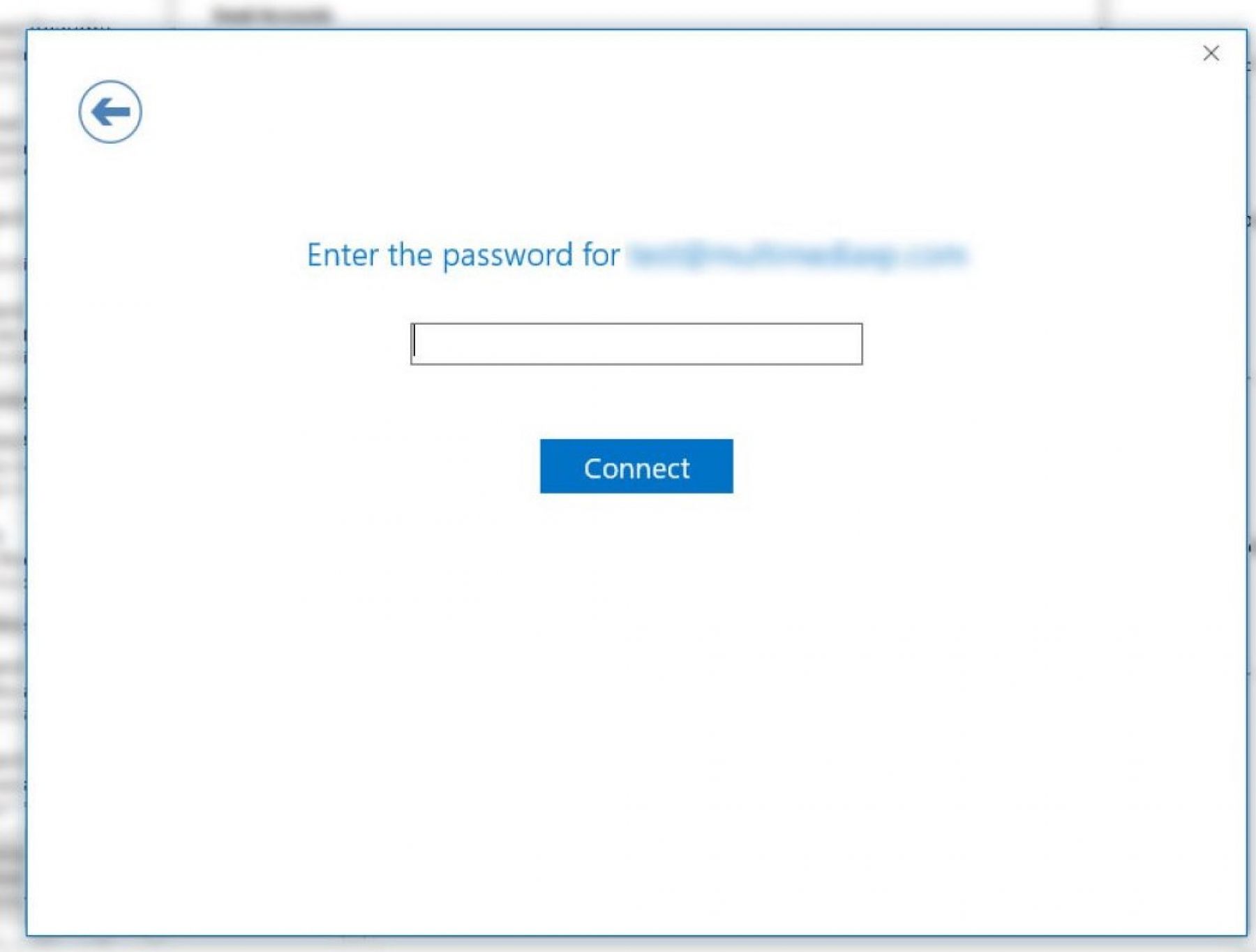
- Make Sure your password is correct, remember they are case sensitive.
- Make sure you have the right mail server and port configuration, when using secure ports like 993 or 995 SSL needs to be enabled,
If that didn't work check out this advanced tutorial: "Something went wrong and Outlook couldn't set up your account"

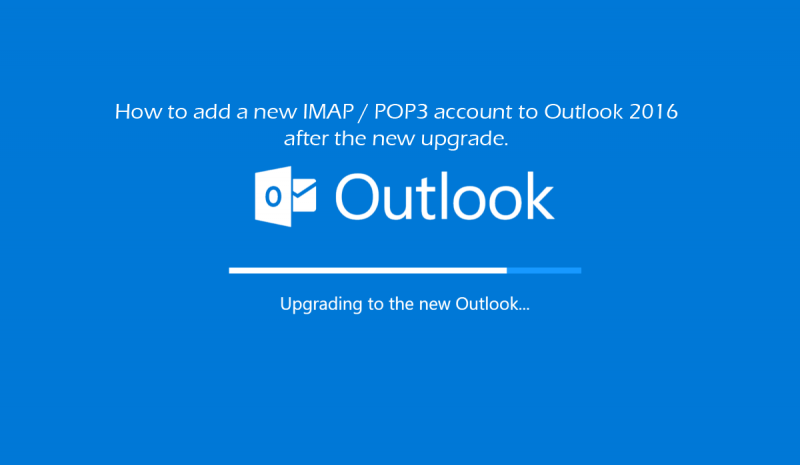

Comments